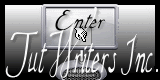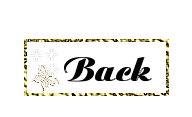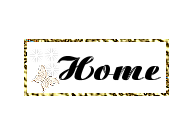Psp Div3_Lesson 226
Translated by Sophie into French

Translated by Marion into English and German
Thank you kindly Sophie and MarionClick on the flag for the translation
This lesson was written by myself
Any resemblance with an existing lesson is a coincidence
This tutorial was made with PSP 9 but can be done with other versions of Psp.
Without them, this lesson would not be possible.
Respect their work, don't change anything about the tubes and don't say they are your tubes
The copyright belongs to the original artist.
Leave credit with the creator.
AAA Frames/ Foto frame…, ***&<Sandflower Specials V>/Pool Shadow Framed,
*** Import these filters into Unlimited2
Material
Take me with you, I'll show you where you left off.
![]()
Color Palette lesson 226 1. Color 1 (FG-Color #aa8b97) Color 2 ( BG-Color #ffc9d5)
2. Replace your Foreground color with a Foreground/Background Linear Gradient
Angle 318 - Repeats 0 3. Open castorke_les 226_alpha channel
4. SHIFT + D we continue working on the copy 5. Flood Fill Tool – Fill the layer with the Gradient
6. Selections- Select All
7. Open the Tube : #360- Tube Roses vectoriel et papillon déco-louisepausepsp2020
8. Edit-Copy
9. Activate your work
10. Edit-Paste into Selection
11. Selections- Deselect All
12. Effects- Image Effects- Seamless Tiling using the default settings
13. Adjust- Blur-Gaussian Blur-Radius 50.
14. Effects-Plugins-Filters in Unlimited &<Sandflower Specials V>/Pool Shadow Framed
all sliders at 51 the bottom one at 150
15. Effects-Art Media Effects-Brush Strokes use the settings below
16. Effects-Edge Effects-Erode
17. Effects-Image Effects-Page Curl use the settings below
18. Selections/Load/Save Selection/Load Selection from Alpha Channel -
selection # 1
19. Effects-Texture Effects-Blinds use the settings below
20. Repeat: Effects-Texture Effects-Blinds- Horizontal not checked
21. Effects-3D-Effects-Inner Bevel use the settings below Nr 7 Color 4
22. Selections- Deselect All
23. Open the Tube #360- Tube Roses vectoriel et papillon déco-louisepausepsp2020
24. Edit-Copy
25. Activate your work
26. Edit- Paste as new layer
27. Effects-3D-Effects- Drop Shadow with these settings: 1, 1, 30, 50
Color 5 (black) 28. Image - Add Borders-Symmetric checked: 5 Px -Color 3
29. Selections- Select All
30. Image - Add Borders-Symmetric checked: 25 Px -Color 1
31. Selections-Invert
32. Adjust-Add/Remove Noise-Add Noise -Gaussian 25
33. Effects-Texture Effects-Mosaic Antique use the settings below
34. Effects-3D-Effects- Drop Shadow with these settings: 1, 1, 30, 30
Color 5 (black)
35. Selections-Invert
36. Effects-3D-Effects- Drop Shadow with these settings: 1, 1, 50, 30
Color 5 (black)
37. Selections- Deselect All
38. Image - Add Borders-Symmetric checked: 25 Px -Color 2
39. Effects-Plugins- AAA Frames/ Foto Frames - width 25, Matte 2
40. Place your name or watermark
41. Image Resize 900 Pixels width
42. Save as JPG
I hope you enjoyed this lesson ©Webdesign Diane
- Window / Duplicate
- Close the originals and work with the copies


Close the original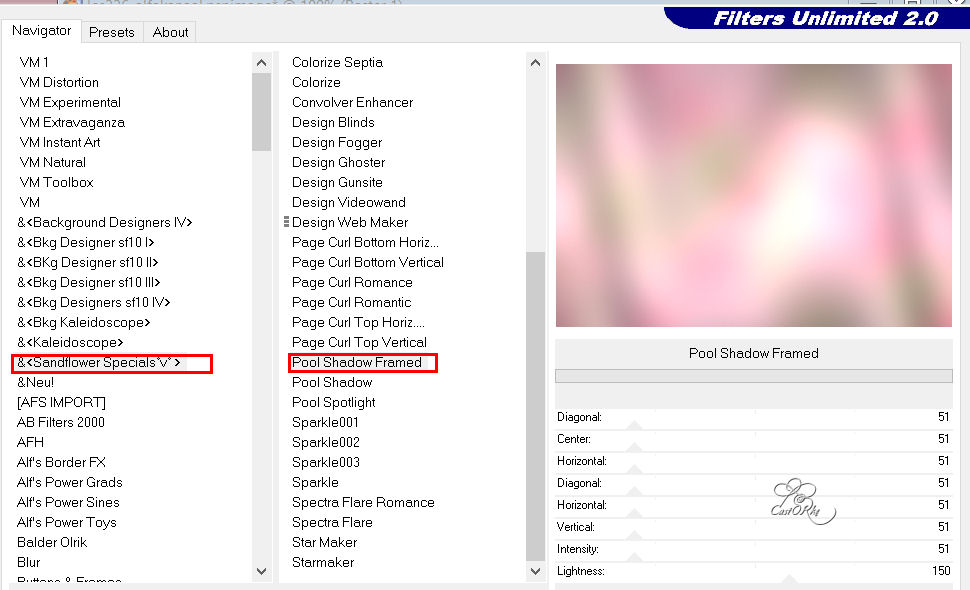
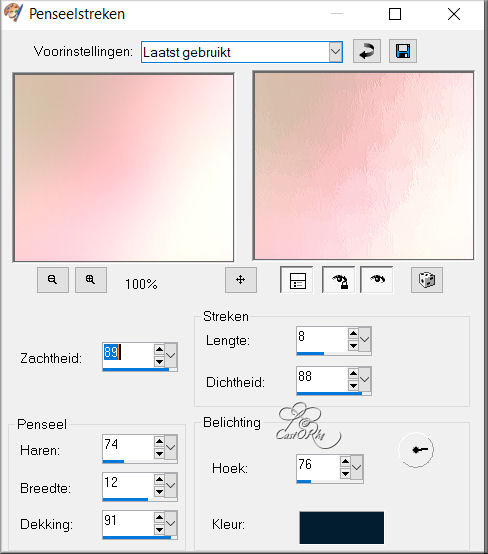
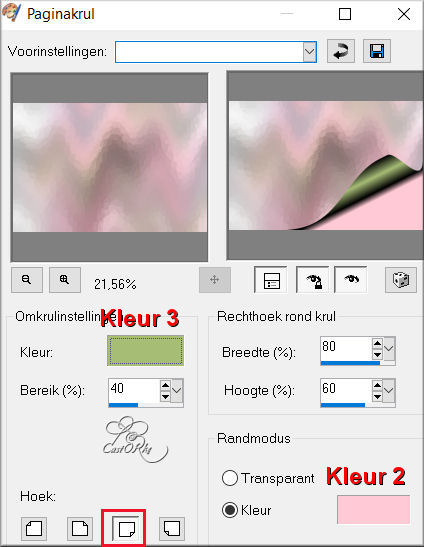
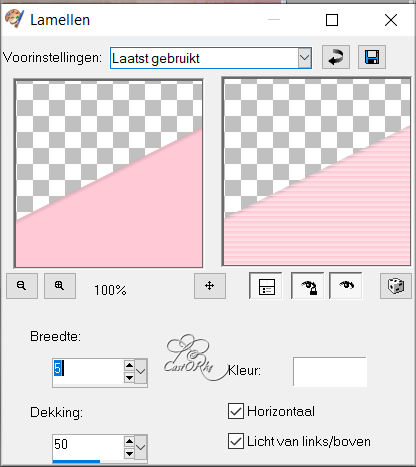
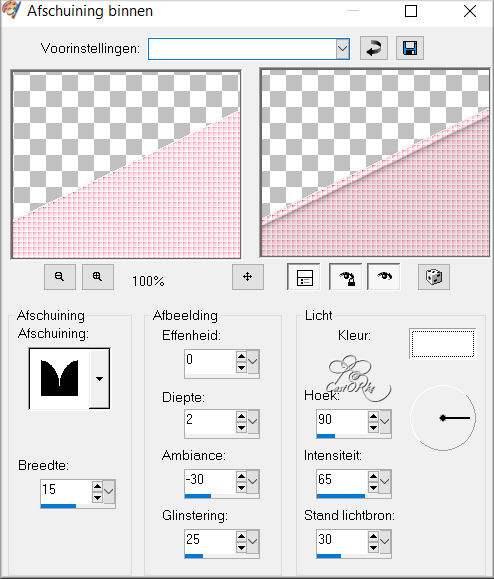

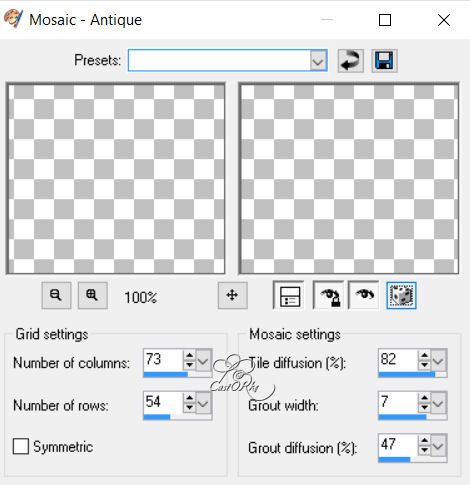
Am curious about your work.
Send it to me in original size.
I'll post it with the other examples.
Please do include your name and the lesson number and title.
Send me a mail ,so I can see to the problem . Email me
Copying this lesson, in whole or in part,
without the author's permission is prohibited.
The lessons are registered with TWI